How to Convert a Scenario to a Script Scenario
To convert a scenario into a Script Scenario, follow these steps:
- Open the Scenario List.
- Tap the three-dot menu next to the scenario you want to convert.
- Select “Convert to Script” from the pop-up menu.
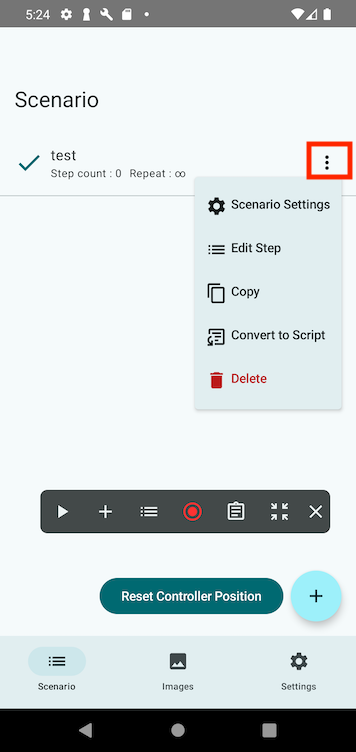
Once converted, a script will be automatically generated with the same content as the original scenario.
⚠ Note: After converting to a Script Scenario, you cannot revert it back to a normal scenario. Please proceed with caution.