This section explains the Gesture Action and its settings.
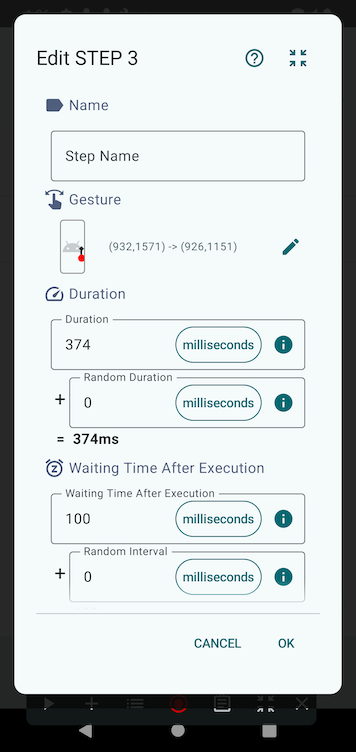
Gesture Action
The Gesture Step executes screen operations such as swipes and pinches.
It performs the exact action specified using the Gesture Configuration Tool.
This step supports not only one-finger swipes but also two-finger gestures such as pinch and zoom.
Gesture Settings
Gesture Content
To specify a gesture, use the Gesture Configuration Tool, which can be accessed when adding a step or by tapping the ✏️ icon when editing a step.
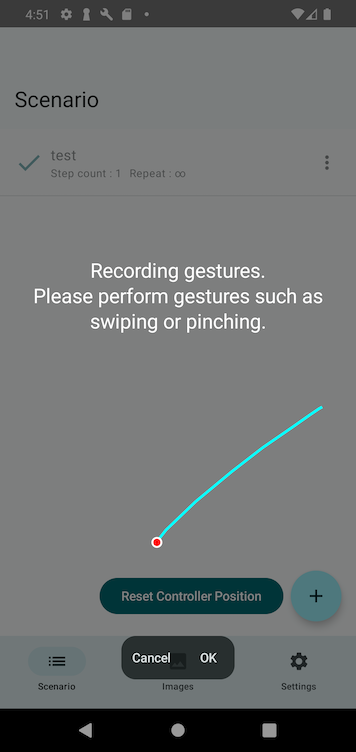
While the Gesture Configuration Tool is active, the performed gesture is automatically recorded.
The gesture recording includes all actions until all fingers are lifted from the screen.
Duration
The Duration determines how long the recorded gesture will take to execute.
Adjusting this value changes the overall speed of the gesture.
The final execution time is determined by adding a random duration, if set.
Random Duration
Sets the maximum random time that may be added to the base duration.
When a scenario is played, a random value between 0 and this value will be added, allowing for variation in execution timing.