Tapping the Gesture Recording Button on the Scenario Controller launches the Gesture Recording Tool, which allows you to record taps and gestures.
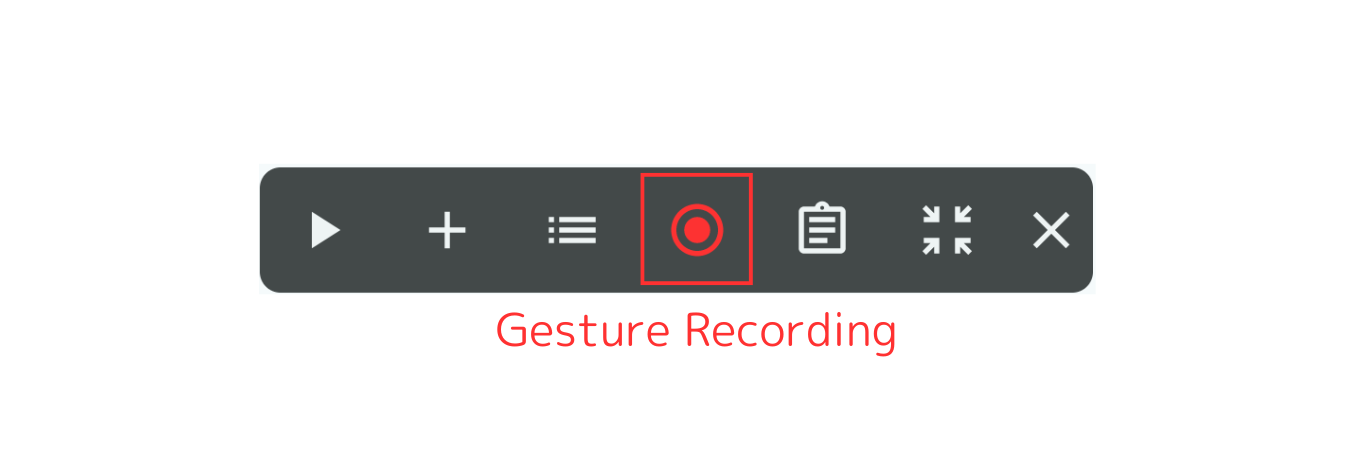
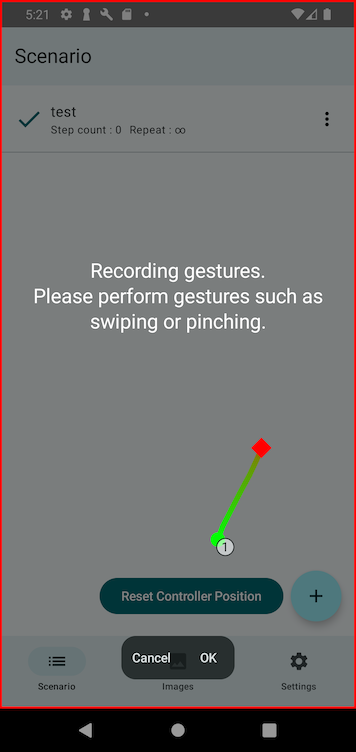
While the Gesture Recording Tool is running, any taps or swipes you perform will be automatically recorded as steps in the scenario.
When you perform an action such as tap or swipe, they are recorded as a step, and each recorded step is executed once immediately after being recorded. This allows you to interact with the actual app while simultaneously recording your gestures.
To exit the Gesture Recording Tool, tap the OK button.
All recorded gestures will be added to the active scenario.
If necessary, you can immediately edit the recorded steps afterward.